ESP32-C3 Setup Guide
Table of contents
This guide provides step-by-step instructions for setting up a ESP32-C3 with the necessary software and configurations for development purposes.
Prerequisites
- ESP32-C3
- INMP441 I2S mic module
- USB-C cable
- Access to a computer with an SD card reader
- Clone https://github.com/adamcohenhillel/ADeus
NOTE: You can buy ESP32-C3 on Amazon for faster delivery, but twice the price.
WARNING: Don’t use Adafruit I2S MEMS Microphone, it has some weird clock incompatability with esp32
Hardware Setup
We recommend soldering a battery first.
- Solder a 3.7 lithium battery as the power supply.
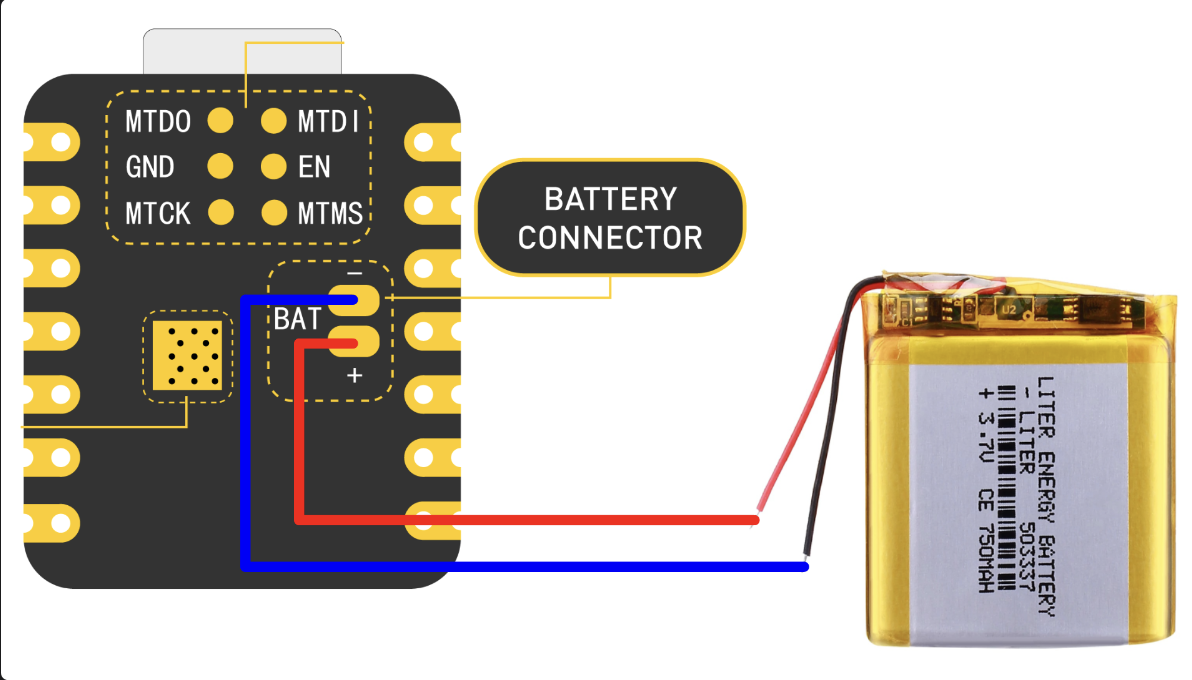
CAUTION: Please be careful not to touch the positive and negative wires when soldering.
NOTE: When operating with battery, your
ESP32C3won’t have an LED on.
- Solder a Microphone to the board
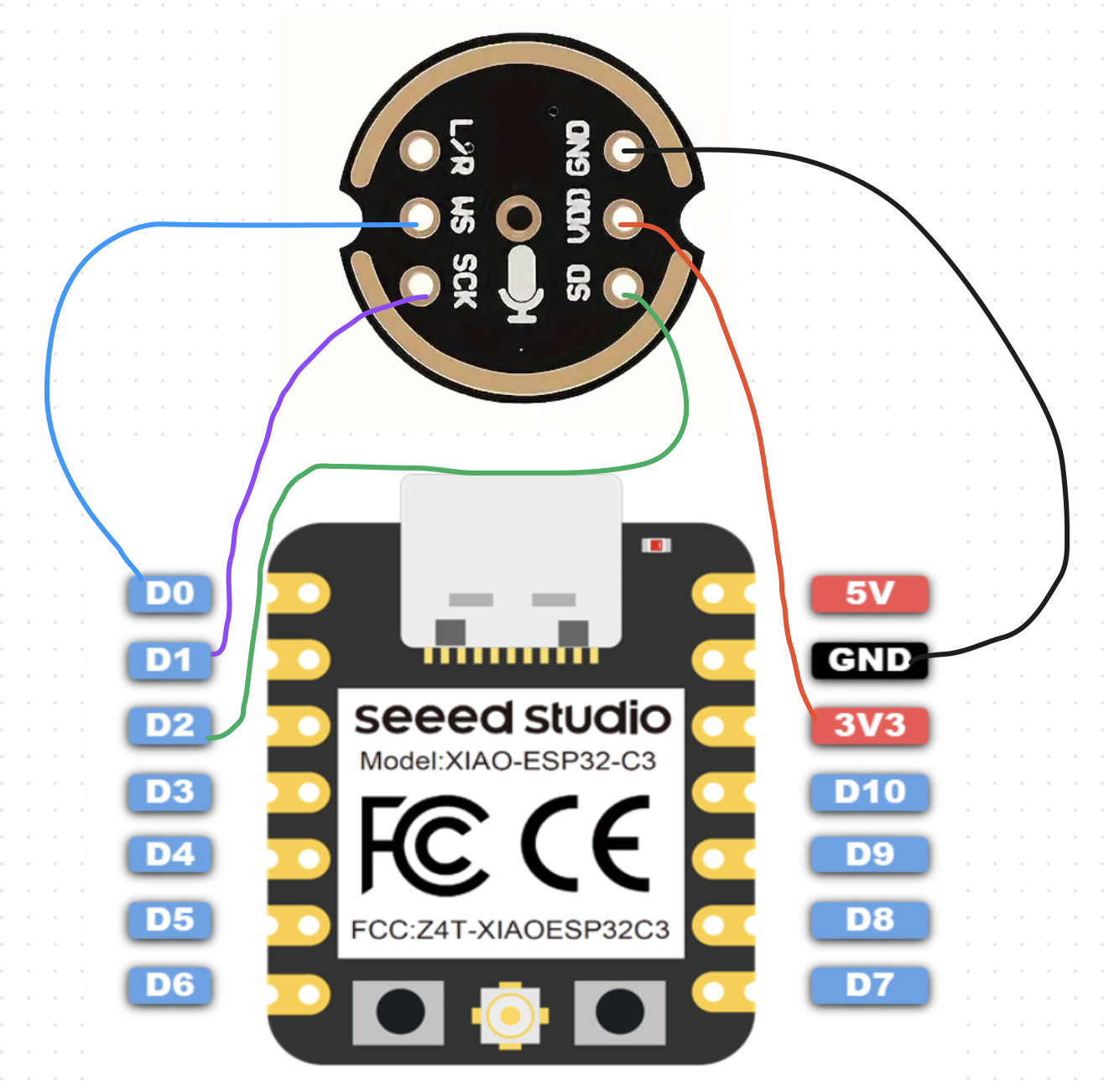
Installation Instructions
1. Install ESP-IDF
Manual Installation or VS Code
WARNING: Currently, this project can be used with ESP-IDF versions between 5.1.0 and 5.1.99, it won’t work with a newer version.
2. Install Arduino dependencies
cd devices/esp32-c3
cd components && \
git clone https://github.com/espressif/arduino-esp32.git arduino && \
cd arduino && \
git submodule update --init --recursive && \
cd ../.. && \
idf.py menuconfig
3. Flash the device
cd devices/esp32-c3
idf.py flash
Testing
Bluetooth only works on iOS and Android.
- Run the app
npm run ios # iOS # or npm run android # Android - Click on the device named ESP32.

- Check supabase for new transcriptions
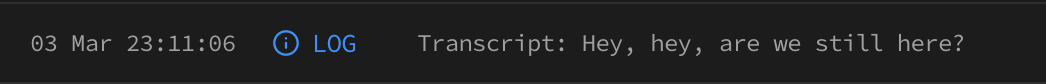
Congratulations! You have an ESP32C3 setup correctly.